使用 Container 建立 CI 所需要的建置環境
2019 iT 邦幫忙鐵人賽 🔗 文章補完計劃,從零開始建立自動化發佈的流水線 Container 篇
在 Docker 操作簡介 中,初步了解 Docker、dockerfile、docker-compose 的操作方法。
接下來,要與 CI Server 搭配使用,讓 CI Server 可以依據設定檔,使用 docker 的方式,建置出執行 CI 所需要的環境。
Travis CI
在 Travis CI 官方文件 🔗中,提到使用 docker 與 docker-compose 兩種建置方式,若想更進一步查看詳細資訊,建議直接進入 Travis CI 官網文件 Using Docker in Builds 🔗觀看。
在 Travis CI 的服務,所有與 CI 相關的設定,預設都寫在 .travis.yml 之中,所以若要使用 Docker 進行建置,必須在 .travis.yml 加入以下設定。
services:
- docker在官方提供的 travis.yml 範例中,在 before_install 區塊,直接使用 docker command 進行設定與執行。
# .travis.yml
sudo: required
language: ruby
services:
- docker
before_install:
- docker build -t carlad/sinatra .
- docker run -d -p 127.0.0.1:80:4567 carlad/sinatra /bin/sh -c "cd /root/sinatra; bundle exec foreman start;"
- docker ps -a
- docker run carlad/sinatra /bin/sh -c "cd /root/sinatra; bundle exec rake test"
script:
- bundle exec rake test同時,Travis CI 預設已經安裝完成 docker-compose,所以可以直接使用。
services:
- docker
script:
- docker-compose build
- docker-compose run test
若是想要指定替換特定版本的 docker-compose,也可以參考官方提供的 travis.yml 範例。
在 before_install 區塊,進行 docker-compose 的下載與替換。
services:
- docker
env:
- DOCKER_COMPOSE_VERSION=1.4.2
before_install:
- sudo rm /usr/local/bin/docker-compose
- curl -L https://github.com/docker/compose/releases/download/${DOCKER_COMPOSE_VERSION}/docker-compose-`uname -s`-`uname -m` > docker-compose
- chmod +x docker-compose
- sudo mv docker-compose /usr/local/bin
script:
- docker-compose build
- docker-compose run testAzure DevOps
在 Azure DevOps 中,Azure Pipelins 負責 CI/CD 的動作。而 CI/CD 的執行動作設定,預設於 azure-pipelines.yml。若要在 azure-pipeline.yml 使用 docker/container,目前有查到 Microsoft 官方提供三種設定方式。
⚠️ 此三種方式未實際操作,僅提供參考,請小心服用。⚠️
方法一、在 azure-pipelines.yml 的 job,直接指定使用 Container Jobs 🔗。
pool:
vmImage: 'windows-2019'
container: mcr.microsoft.com/windows/servercore:ltsc2019
steps:
- script: set方法二、在 azure-pipelines.yml 的 task 的宣告,直接告知使用 Docker@0 🔗、Docker@1 🔗 或 Docker@2 🔗,但詳細參數均有所不同,詳細資訊請參閱官方文件。
# Docker v1
# Build, tag, push, or run Docker images, or run a Docker command.
- task: Docker@1
inputs:
# Container Registry
containerregistrytype: 'Azure Container Registry' # 'Azure Container Registry' | 'Container Registry'. Required. Container registry type. Default: Azure Container Registry.
#dockerRegistryEndpoint: # string. Optional. Use when containerregistrytype = Container Registry. Docker registry service connection.
#azureSubscriptionEndpoint: # string. Optional. Use when containerregistrytype = Azure Container Registry. Azure subscription.
#azureContainerRegistry: # string. Optional. Use when containerregistrytype = Azure Container Registry. Azure container registry.
# Commands
#addBaseImageData: true # boolean. Add base image metadata to image(s). Default: true.
command: 'Build an image' # 'Build an image' | 'Tag image' | 'Push an image' | 'Run an image' | 'login' | 'logout'. Required. Command. Default: Build an image.
#dockerFile: '**/Dockerfile' # string. Required when command = Build an image || command = build. Dockerfile. Default: **/Dockerfile.
#arguments: # string. Optional. Use when command != login && command != logout. Arguments.
#pushMultipleImages: false # boolean. Optional. Use when command = Push an image || command = push. Push multiple images. Default: false.
#tagMultipleImages: false # boolean. Optional. Use when command = Tag image || command = tag. Tag multiple images. Default: false.
#imageName: '$(Build.Repository.Name):$(Build.BuildId)' # string. Required when command = Build an image || command = build || command = Run an image || command = run || pushMultipleImages = false || tagMultipleImages = false. Image name. Default: $(Build.Repository.Name):$(Build.BuildId).
#imageNamesPath: # string. Required when tagMultipleImages = true || pushMultipleImages = true. Image names path.
#qualifyImageName: true # boolean. Optional. Use when command = Build an image || command = build || command = Tag image || command = tag || command = Push an image || command = push || command = Run an image || command = run. Qualify image name. Default: true.
#qualifySourceImageName: false # boolean. Optional. Use when command = Tag image || command = tag. Qualify source image name. Default: false.
#includeSourceTags: false # boolean. Optional. Use when command = Build an image || command = build || command = Tag image || command = tag || command = Push an image || command = push. Include source tags. Default: false.
#includeLatestTag: false # boolean. Optional. Use when command = Build an image || command = build. Include latest tag. Default: false.
#addDefaultLabels: true # boolean. Optional. Use when addDefaultLabels = false. Add default labels. Default: true.
#useDefaultContext: true # boolean. Optional. Use when command = Build an image || command = build. Use default build context. Default: true.
#buildContext: # string. Optional. Use when useDefaultContext = false. Build context.
#imageDigestFile: # string. Optional. Use when command = Push an image || command = push. Image digest file.
#containerName: # string. Optional. Use when command = Run an image || command = run. Container name.
#ports: # string. Optional. Use when command = Run an image || command = run. Ports.
#volumes: # string. Optional. Use when command = Run an image || command = run. Volumes.
#envVars: # string. Optional. Use when command = Run an image || command = run. Environment variables.
#workingDirectory: # string. Optional. Use when command = Run an image || command = run. Working directory.
#entrypointOverride: # string. Optional. Use when command = Run an image || command = run. Entry point override.
#containerCommand: # string. Optional. Use when command = Run an image || command = run. Container command.
#runInBackground: true # boolean. Optional. Use when command = Run an image || command = run. Run in background. Default: true.
restartPolicy: 'no' # 'no' | 'onFailure' | 'always' | 'unlessStopped'. Required when runInBackground = true. Restart policy. Default: no.
#maxRestartRetries: # string. Optional. Use when runInBackground = true && restartPolicy = onFailure. Maximum restart retries.
# Advanced Options
#dockerHostEndpoint: # string. Docker host service connection.
#enforceDockerNamingConvention: true # boolean. Force image name to follow Docker naming convention. Default: true.
#memoryLimit: # string. Memory limit.作法三、在 azure-pipelines.yml 的 task 的宣告,直接告知使用 DockerCompose@0 🔗。
- script: |
# Docker Compose v0
# Build, push or run multi-container Docker applications. Task can be used with Docker or Azure Container registry.
- task: DockerCompose@0
inputs:
containerregistrytype: 'Azure Container Registry' # 'Azure Container Registry' | 'Container Registry'. Required. Container Registry Type. Default: Azure Container Registry.
#dockerRegistryEndpoint: # string. Optional. Use when containerregistrytype = Container Registry. Docker Registry Service Connection.
#azureSubscription: # string. Alias: azureSubscriptionEndpoint. Optional. Use when containerregistrytype = Azure Container Registry. Azure subscription.
#azureContainerRegistry: # string. Optional. Use when containerregistrytype = Azure Container Registry. Azure Container Registry.
dockerComposeFile: '**/docker-compose.yml' # string. Required. Docker Compose File. Default: **/docker-compose.yml.
#additionalDockerComposeFiles: # string. Additional Docker Compose Files.
#dockerComposeFileArgs: # string. Environment Variables.
#projectName: '$(Build.Repository.Name)' # string. Project Name. Default: $(Build.Repository.Name).
#qualifyImageNames: true # boolean. Qualify Image Names. Default: true.
action: 'Run a Docker Compose command' # 'Build services' | 'Push services' | 'Run services' | 'Run a specific service' | 'Lock services' | 'Write service image digests' | 'Combine configuration' | 'Run a Docker Compose command'. Required. Action. Default: Run a Docker Compose command.
#additionalImageTags: # string. Optional. Use when action = Build services || action = Push services. Additional Image Tags.
#includeSourceTags: false # boolean. Optional. Use when action = Build services || action = Push services. Include Source Tags. Default: false.
#includeLatestTag: false # boolean. Optional. Use when action = Build services || action = Push services. Include Latest Tag. Default: false.
#buildImages: true # boolean. Optional. Use when action = Run services. Build Images. Default: true.
#serviceName: # string. Required when action = Run a specific service. Service Name.
#containerName: # string. Optional. Use when action = Run a specific service. Container Name.
#ports: # string. Optional. Use when action = Run a specific service. Ports.
#workingDirectory: # string. Alias: workDir. Optional. Use when action = Run a specific service. Working Directory.
#entrypoint: # string. Optional. Use when action = Run a specific service. Entry Point Override.
#containerCommand: # string. Optional. Use when action = Run a specific service. Command.
#detached: true # boolean. Optional. Use when action = Run services || action = Run a specific service. Run in Background. Default: true.
#abortOnContainerExit: true # boolean. Optional. Use when action = Run services && detached == false. Abort on Container Exit. Default: true.
#imageDigestComposeFile: '$(Build.StagingDirectory)/docker-compose.images.yml' # string. Required when action = Write service image digests. Image Digest Compose File. Default: $(Build.StagingDirectory)/docker-compose.images.yml.
#removeBuildOptions: false # boolean. Optional. Use when action = Lock services || action = Combine configuration. Remove Build Options. Default: false.
#baseResolveDirectory: # string. Optional. Use when action = Lock services || action = Combine configuration. Base Resolve Directory.
#outputDockerComposeFile: '$(Build.StagingDirectory)/docker-compose.yml' # string. Required when action = Lock services || action = Combine configuration. Output Docker Compose File. Default: $(Build.StagingDirectory)/docker-compose.yml.
#dockerComposeCommand: # string. Required when action = Run a Docker Compose command. Command.
#arguments: # string. Optional. Use when action != Lock services && action != Combine configuration && action != Write service image digests. Arguments.
# Advanced Options
#dockerHostEndpoint: # string. Docker Host Service Connection.
#nopIfNoDockerComposeFile: false # boolean. No-op if no Docker Compose File. Default: false.
#requireAdditionalDockerComposeFiles: false # boolean. Require Additional Docker Compose Files. Default: false.
#currentWorkingDirectory: '$(System.DefaultWorkingDirectory)' # string. Alias: cwd. Working Directory. Default: $(System.DefaultWorkingDirectory).
#dockerComposePath: # string. Docker Compose executable Path.Jenkins
如果曾經使用 Jenkins 進行發佈,或許對 pipeline 並不陌生。
在 Pipeline 中,Jenkins 會依據 jenkinsfile 內容的指示執行各種動作。運用 Groovy 的格式來撰寫 jenkinsfile 讓使用者可以客制化建置的流程與環境。
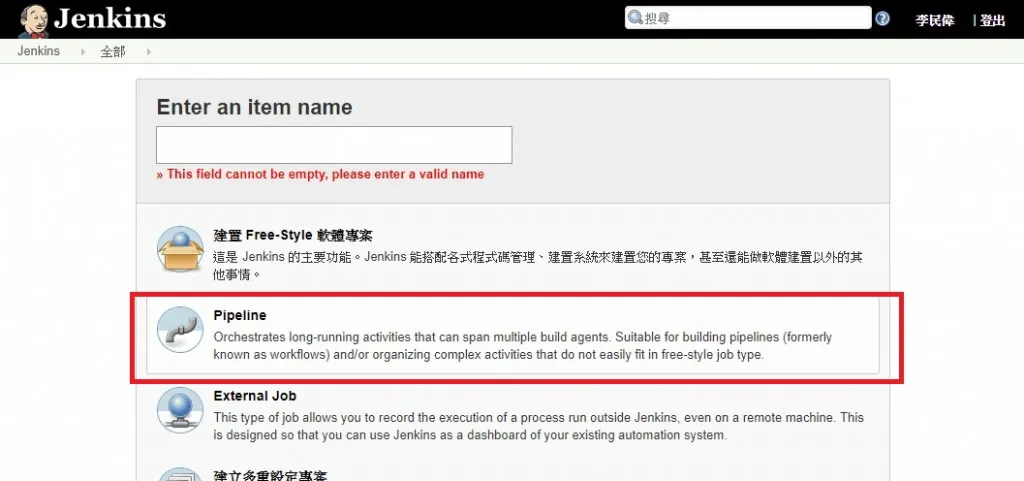
經由 jenkinsfile 與 docker 的配合,我們可以自行訂定各 階段 (stages) ,使用不同 Docker Image 建置環境,執行不同的動作。而無需手動配置環境。
下面的範例,將會使用 Nodejs 7-alpine 版本的 docker image 作為執行環境。並在測試階段,執行 node.js 的相關動作。
Jenkinsfile (Declarative Pipeline)
pipeline {
agent {
docker { image 'node:7-alpine' }
}
stages {
stage('Test') {
steps {
sh 'node --version'
}
}
}
}延伸閱讀
▶ Travis CI
- Travis CI Document, Using Docker in Builds 🔗
▶ Azure Devops
- Container Jobs in Azure Pipelines and TFS - Azure Pipelines | Microsoft Learn 🔗
- Build container images to deploy apps - Azure Pipelines | Microsoft Learn 🔗
- Docker@1 - Docker v1 task | Microsoft Learn 🔗
- DockerCompose@0 - Docker Compose v0 task | Microsoft Learn 🔗
▶ Jenkins
- Jenkins Document, Using Docker with Pipeline 🔗
- Miiro Juuso, Building your first Docker image with Jenkins 2: Guide for developers 🔗
- Gustavo Apolinario, Jenkins Building Docker Image and Sending to Registry 🔗
- 持续集成之 Jenkins 通过 Deploy 插件热部署 java 程序(九) 🔗
- A continuous integration pipeline with Jenkins in Docker 🔗